Introduction
Entering the world of web development, you’ll quickly encounter the term Vue.js – a powerful, progressive JavaScript framework used for building user interfaces. Unlike some monolithic frameworks, Vue is designed from the ground up to be incrementally adoptable. Its core library focuses on the view layer only, making it easy for developers to pick up and integrate with other libraries or existing projects. Vue is also perfectly capable of powering sophisticated Single-Page Applications when used in combination with modern tooling and supporting libraries. In this beginner’s guide, we’ll embark on a journey to understand Vue.js, from its basic principles to creating your first interactive web application. So, if the closest you’ve come to building a web interface is rearranging your social media profile, you’re in the right place – and hey, everyone starts somewhere, even Vue was once just a view!
Understanding Vue.js
Core Principles
Vue.js is built on the idea of declarative rendering and component-based architecture. Declarative rendering allows you to simply state how the app interface should look based on your application state, and Vue takes care of updating the DOM when your state changes. Components, on the other hand, enable you to build encapsulated and reusable elements, which can greatly simplify your application structure and development process.
Main Features
Vue embodies a reactive system that makes state management simple and intuitive. Every time your data changes, Vue’s reactivity system automatically tracks these changes and updates the view accordingly. Coupled with its component system, Vue provides a cohesive environment for developing powerful web interfaces.
Getting Started with Vue.js
The easiest way to start with Vue is by using the CDN in a simple HTML file. This approach lets you sprinkle in Vue functionality to existing pages without the need for extensive infrastructure.
- Create an HTML file and include Vue via CDN:
“`html
“`
This will render Hello Vue! on the page, demonstrating the most basic example of Vue’s declarative rendering abilities.
Understanding Vue Components
Components are one of the most powerful features of Vue.js, allowing you to build reusable custom elements that encapsulate their behavior and structure. You can define a Vue component like this:
“`javascript
Vue.createApp({}).component(‘todo-item’, {
template: `
`
}).mount(‘#app’)
“`
This component can then be used within the HTML as a custom element, `
Handling User Input
Interactivity is a core aspect of web applications. Vue eases the process of handling user inputs through v-model for two-way data binding and v-on for event handling. For instance, adding a button to count the number of times it’s been clicked would look something like this:
“`html
The button has been clicked {{ count }} times.
“`
Vue automatically updates the DOM to reflect the current value of `count` whenever it changes, illustrating the power of Vue’s reactivity system in action.
Single Page Applications with Vue Router
For more complex applications, particularly Single Page Applications (SPAs), Vue offers Vue Router. It helps in managing navigation within a Vue application, allowing components to be rendered in response to different URLs, making your application feel swift and seamless to the user.
State Management with Vuex
As applications become more complex, managing state (data, UI state, and so on) becomes challenging. Vuex acts as a centralized store for all the components in your application, with rules ensuring that the state can only be mutated in a predictable fashion. It integrates deeply with Vue, providing a robust and intuitive way to manage global state.
Conclusion
Embarking on the journey of web development with Vue.js opens up a world of possibilities for creating dynamic, responsive user interfaces. By grasping the basics of Vue, understanding components, and utilizing Vue’s ecosystem, you unlock the potential to craft modern web applications that are both powerful and enjoyable to use. Remember, the only thing standing between you and developing stunning web interfaces with Vue is the same thing that keeps you from making your bed in the morning—just a little bit of effort!
Whether you’re looking to spice up existing web pages with interactive elements or build an entire SPA from scratch, Vue.js provides the tools and ecosystem necessary to bring your ideas to life. And when it comes time to elevate your project with professional web development services, remember to swing by starmetaversegeorgia.com. Our team of experts is ready to help bring your Vue.js projects to the next level.
Happy coding, and may your journey with Vue.js be as enjoyable and rewarding as finding an extra fry at the bottom of the bag!
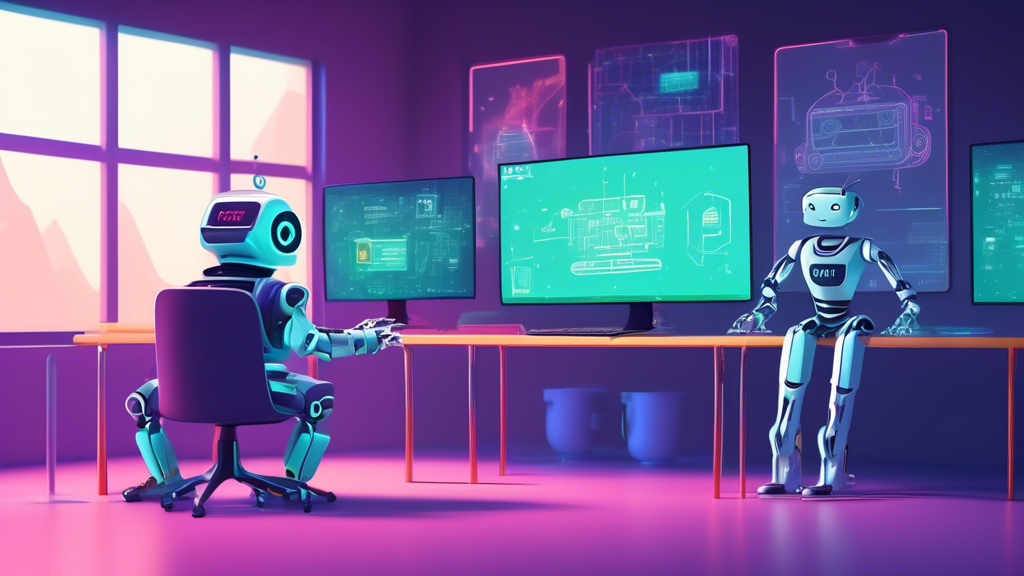
Comments are closed