Introduction to Mastering CSS3
Are you ready to dive into the colorful world of web design with CSS3? Think of CSS3 as the fashion designer of the web, where HTML is the skeleton. Without CSS3, the web would be a dull place, filled with lifeless pages. This beginner’s guide is your golden ticket to understanding and mastering CSS3, ensuring that your web pages stand out with style and sophistication. From basic syntax to advanced animations, we’ve got you covered. And who knows? By the end of this article, you might just be the next big name in web design! So, let’s make learning CSS3 as exciting as watching a cat chase a laser pointer—but way more productive.
Understanding the Basics of CSS3
What is CSS3?
Cascading Style Sheets (CSS) is the language for styling web pages. CSS3 is the latest evolution of this language, introducing a plethora of new features that make styling more efficient, responsive, and creative. With CSS3, designers have more control over layouts, animations, and overall look and feel of a website.
Getting Started with CSS3
To start using CSS3, you’ll need a basic understanding of HTML. Once you have that, you can begin applying CSS3 to your pages by linking a stylesheet or including styles directly within your HTML using the <style> tag. Here’s a simple example:
“`html
This is a styled page
“`
Essential Elements of CSS3
To truly master CSS3, certain elements demand your attention. Here’s where the real fun begins:
Selectors, Properties, and Values
The backbone of any CSS style is the combination of selectors, properties, and values. Imagine telling a robot to paint your wall; you need to specify which wall (selector), what paint color (property), and the exact shade (value). In the CSS world, it’s quite similar:
“`css
selector {
property: value;
}
“`
The Box Model
Everything in CSS3 operates within a box model consisting of margins, borders, padding, and content. Understanding the box model is crucial for proper layout and spacing in your web design. It’s like understanding that your pizza needs a box to arrive at your home deliciously intact.
Positioning and Layout
With CSS3, you have several techniques at your disposal to arrange elements on the page, including Flexbox and Grid. Flexbox is great for 1D layouts (think lines of items or a menu bar), while Grid shines in 2D layouts (imagine an invisible grid that organizes content). Both are robust tools in creating responsive designs that adapt to different screen sizes.
Fancy Features of CSS3
Beyond the basics, CSS3 laces your fingertips with magical features that bring websites to life. Let’s explore these enchantments:
Transitions and Animations
Move over, static pages; it’s time for motion! CSS3 transitions allow elements to change values over a specified duration, giving that smooth fade-in effect or gradual color change. Animations take it a step further, letting you create keyframed sequences of styles. It’s as if your elements have learned to dance and are now showing off their moves.
Shadows and Gradients
Drop shadows and gradients are the spices of the CSS world. A well-placed shadow can lift elements off the page, adding depth and realism. Gradients, on the other hand, let you blend colors in ways that can make your background or text shimmer with life.
Best Practices for CSS3 Mastery
Mastery of CSS3 doesn’t happen overnight, but here are some best practices to guide you on your journey:
- Keep It Organized: Comment your CSS code and split complex stylesheets into sections. Organization will save your sanity when projects grow.
- Stay Updated: CSS3 is always evolving, and new features are introduced regularly. Stay informed to make the most of what CSS3 offers.
- Practice, Practice, Practice: Like learning to ride a bike, mastering CSS3 comes with its share of falls. The more you experiment and build, the better you’ll become.
Conclusion: Your Next Steps in CSS3
And there you have it—a walkthrough from the basics to the magic of CSS3. Remember, mastering CSS3 is a journey filled with learning, experimentation, and, let’s be honest, a fair share of googling error messages. But the outcome? Utterly rewarding sites that look and feel exactly as you envision. Now that you’re armed with knowledge and enthusiasm, there’s nothing stopping you from becoming a CSS3 wizard. So go forth, style with confidence, and always remember the golden rule of web design: if at first you don’t succeed, try clearing your cache!
Ready to Bring Your Web Designs to Life?
Don’t go it alone. If you’re diving into web development and looking to bring your visions to life with professional flair, StarMetaVerseGeorgia is here to help. From web design to development, we offer a range of services to transform your ideas into digital realities. Visit us today and take the first step towards mastering the web.
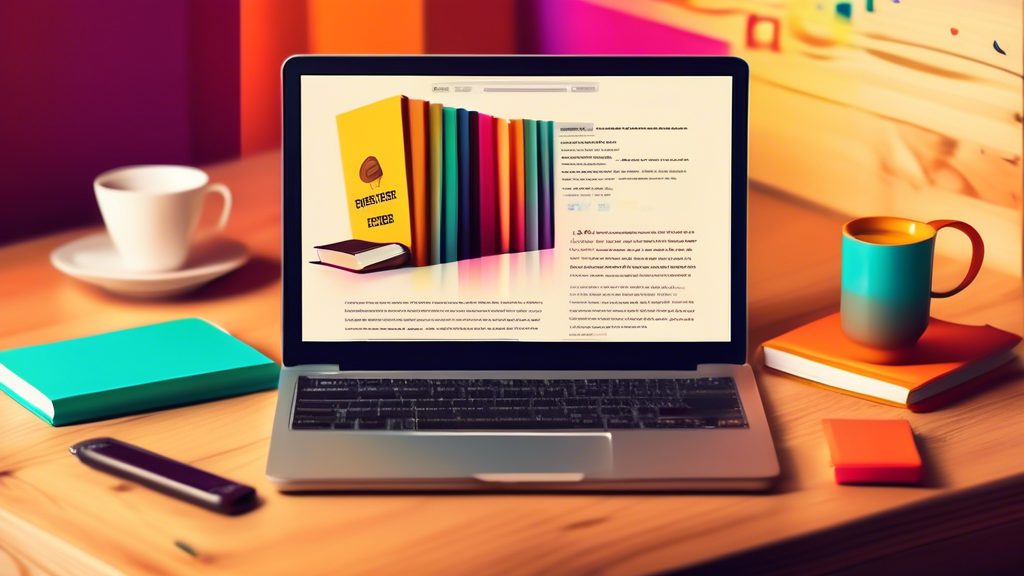
Comments are closed