Have you ever visited a website and immediately felt lost, struggling to find the information you need? Poor website navigation can frustrate users, leading to high bounce rates and decreased engagement. In today’s digital age, where attention spans are short and competition is fierce, having a user-friendly website is crucial for success. This article will explore valuable tips to enhance website navigation, ensuring a seamless and pleasant experience for your visitors.
The Importance of Intuitive Navigation
Imagine walking into a store with no signs, no clear aisles, and products scattered randomly – you’d quickly leave in search of a better-organized shop. The same principles apply to website navigation. Users should be able to move through your site effortlessly, finding what they need without unnecessary clicks or confusion. An intuitive navigation system enhances user experience, encourages exploration, and ultimately drives conversions.
Key Tips for Enhancing Website Navigation
1. Streamline Menu Options
Keep your main menu simple and well-organized. Avoid overcrowding it with excessive links that can overwhelm visitors. Use clear and concise language to label menu items, making it easy for users to understand where each link will take them. Remember, less is often more when it comes to navigation menus.
2. Implement a Search Bar
Integrating a search bar prominently on your website allows users to quickly find specific content. Make sure the search bar is easily visible and functional, providing relevant results for different search queries. This feature is especially valuable for websites with extensive content or product catalogs.
3. Use Descriptive Labels
When creating navigation labels, opt for descriptive terms that accurately represent the content within each section. Avoid vague labels that leave users guessing about the page’s purpose. Clear and specific labels guide users efficiently and help set expectations for what they will find.
4. Maintain Consistency
Consistency in navigation is key to a seamless user experience. Keep menu layouts, styles, and placement consistent across all pages of your website. Users should quickly adapt to navigating your site and feel comfortable knowing where to locate essential information.
5. Mobile Responsiveness
With the increasing use of mobile devices, ensure that your website’s navigation is optimized for smartphones and tablets. Implement responsive design principles to adapt your menu for smaller screens, allowing users to access your site conveniently regardless of the device they use.
6. Strategic Use of Whitespace
Don’t underestimate the power of whitespace in guiding users’ focus. Adequate whitespace around navigation elements helps draw attention to menu items and clickable links. It creates a sense of visual hierarchy, making it easier for visitors to prioritize their actions.
7. User Testing and Feedback
Engage in user testing to gather feedback on your website’s navigation. Observe how individuals interact with your site, identify pain points, and make improvements based on real user experiences. Regularly seeking feedback allows you to refine your navigation strategy and address usability issues effectively.
Conclusion
Enhancing website navigation is a continuous process that requires attention to detail and a deep understanding of user behavior. By implementing the tips outlined in this article, you can create a user-friendly experience that keeps visitors engaged and facilitates their journey through your website. Remember, intuitive navigation is not just about helping users find information – it’s about creating a seamless digital environment that leaves a lasting impression.
So, take the time to refine your website’s navigation and watch as user satisfaction and engagement soar. Your website is your digital storefront – make sure it’s welcoming and easy to navigate.
And now, a little web development humor: Why was the JavaScript reality show canceled? It had too many callbacks!
Call to Action
For all your web development needs, visit Starmetaverse Georgia today. Let us help you create a user-friendly website that stands out in the digital landscape!
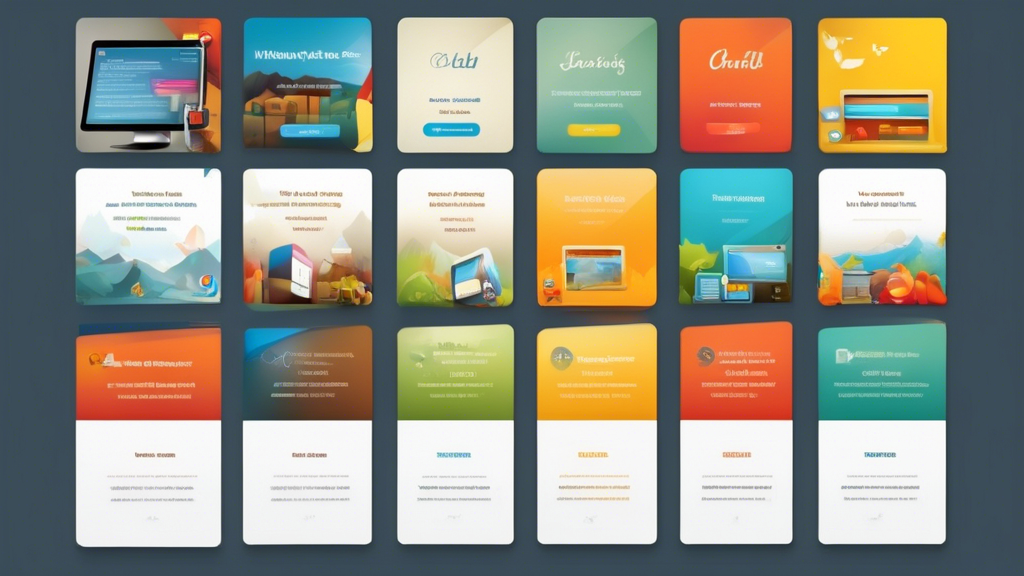
Comments are closed