Introduction
Ever found yourself wondering how those little messages pop up on your screen even when you’re not actively browsing? Welcome to the magic world of push notifications! In today’s fast-paced digital environment, maintaining user engagement is more crucial than ever. Push notifications are a powerful tool for this, providing timely updates and keeping your audience engaged with your web app. So, if you’re ready to take your user engagement to the next level, buckle up! In this article, we’ll guide you through the process of adding push notifications to your web app, step by step. And who knows, by the end of this reading, you might just be a notification wizard—or at least, not get startled next time one pops up!
Understanding Push Notifications
Before we dive into the technicalities, let’s understand what push notifications are. Simply put, push notifications are messages that can be sent to users’ devices (mobile or desktop) from a server, without the user having to be on the web app at the time. They can be used to deliver various types of content, including but not limited to, promotional offers, reminders, or news updates. Now, let’s move on to creating magic, shall we?
Step 1: Configuring Your Server
The first step in implementing push notifications is setting up your server. This involves choosing the right push notification service and configuring it to work with your web app. Popular choices include Firebase Cloud Messaging (FCM) and Web Push Libraries for Node.js. Whichever service you choose, you will likely need to obtain API keys or set up a project in the service’s console to get started.
Substep 1.1: Choosing a Push Notification Service
Assess your app’s needs, audience size, and preferred platforms before selecting a service. This decision will significantly affect your implementation process.
Substep 1.2: Obtaining Necessary Keys
Most services require you to obtain a unique set of keys or tokens. These are critical for ensuring secure communication between your server and the clients.
Step 2: Integrating Push Technology into Your Web App
Once your server is ready to send push notifications, it’s time to prepare your web app to receive and display them. This involves updating your web app’s manifest file and Service Worker.
Substep 2.1: Updating the Web App Manifest
Your web app’s manifest must include your web app’s name, description, and icons. More importantly, for push notifications, ensure to link to your Service Worker file.
Substep 2.2: Implementing a Service Worker
Service Workers act as a proxy server that sits between your web app, the browser, and the network (when available). For push notifications, the Service Worker will handle receiving notifications and displaying them to the user.
Step 3: Capturing User Subscription
With the technical setup in place, it’s time to get users on board. Users must subscribe to receive push notifications. This typically involves requesting permission through a dialog box and then storing the subscription details on your server.
Substep 3.1: Requesting Permission
Politely asking for permission is crucial; imagine someone popping up at your door uninvited – you wouldn’t like that, would you? Similarly, ensure your app requests notification permissions in a user-friendly manner.
Substep 3.2: Storing Subscription Details
Once permission is granted, your web app will receive a subscription object. This should be sent to your server and stored securely, as it’s needed to send push notifications to the right user.
Step 4: Sending Push Notifications
With all the pieces in place, it’s showtime! Sending push notifications involves creating a message on your server and using the subscription details stored to send the message to the right users.
Substep 4.1: Crafting Your Message
Keep your messages concise, compelling, and relevant. Remember, the goal is to engage users, not overwhelm them.
Substep 4.2: Pushing the Message
Using the push notification service and the stored subscription details, you can now send your crafted message out into the world—or at least, to your subscribed users.
Conclusion
Congratulations, you’ve just been initiated into the world of push notification sorcery! By combining the steps above, you’ve equipped your web app with a powerful engagement tool. But remember, with great power comes great responsibility. Use push notifications wisely to enhance user experience, not to intrude or annoy. As a parting thought, consider the role of push notifications in your overall user engagement strategy. Are they the main course or just the cherry on top? And if you want to delve deeper into web development mysteries or need assistance in implementing push notifications, StarMetaverseGeorgia is your go-to portal for all web development needs.
Call to Action
Ready to elevate your web app with push notifications or explore other web development wonders? Don’t let the tech gremlins dampen your spirit! Visit StarMetaverseGeorgia today, where turning your web dreams into reality is what we do best. Let’s unlock the full potential of your web app together!
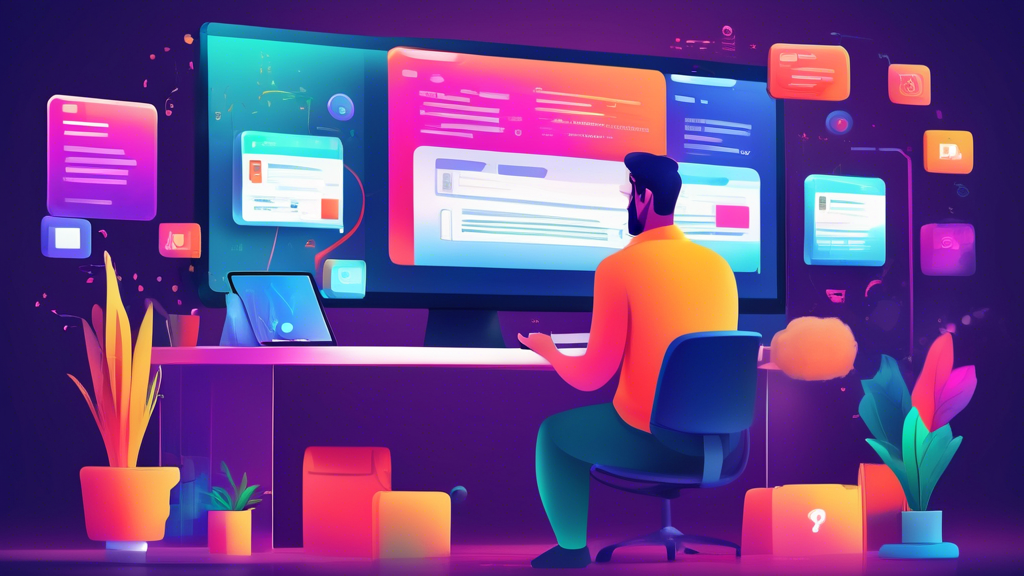
Comments are closed