Unveiling the Cloud: A Guide to Deploying Docker Containers on Azure
Containers have revolutionized the way developers deploy and manage applications. Among various platforms, Docker stands out for its ability to package and run applications in isolated environments, making deployment a breeze. Pair Docker with Azure, Microsoft’s cloud computing service, and you’ve got a powerhouse combination for deploying scalable, reliable applications. If the thought of navigating this landscape seems daunting, fear not. This guide will walk you through deploying Docker containers on Azure step-by-step. So, let’s dive in and unlock the potential of cloud computing together. And remember, like peanut butter and jelly, some things just work better together—Docker and Azure are no different.
Understanding Docker and Azure
What is Docker?
Docker is an open-source platform that uses OS-level virtualization to deliver software in packages called containers. Containers are lightweight, making it possible to run multiple instances on a single OS without the overhead of traditional virtual machines. This magic trick not only simplifies development but also ensures that your application works seamlessly in different environments.
And, What About Azure?
Azure is Microsoft’s cloud computing service, providing a wide array of tools and services that allow you to build, manage, and deploy applications on a massive, global network. Azure supports a variety of applications, programming languages, frameworks, and devices, making it a versatile choice for developers.
Deploying Docker Containers on Azure: A Step-by-Step Guide
Deploying Docker containers on Azure might sound like rocket science, but with this guide, you’ll be navigating the stars in no time. Here’s how to do it:
Step 1: Setting Up Your Accounts
Before taking off, ensure you have an active Azure account. If you’re new to Azure, sign up and benefit from the free credits Microsoft offers to get you started. Concurrently, if you haven’t already, install Docker on your local machine to build and test containers locally before deploying them to Azure.
Step 2: Choose Your Azure Service
Azure provides multiple services for deploying containers, but for our purposes, let’s focus on two popular ones:
- Azure Container Instances (ACI): Perfect for simple applications or tasks. ACI is a great choice if you’re looking for speed and simplicity, allowing you to run containers directly on Azure without managing the underlying infrastructure.
- Azure Kubernetes Service (AKS): If you’re deploying complex, scalable applications that require orchestration, AKS is for you. It automates deployment, scaling, and operations of application containers across clusters of hosts.
Step 3: Deploying Your First Container
For beginners, Azure Container Instances (ACI) is a fantastic place to start. Here’s how to deploy your first container with ACI:
- Create a container group by navigating to the Azure Portal, searching for Container instances, and setting up a new instance.
- Provide your container image source. This can be a public or private image from Docker Hub or another container registry.
- Configure CPU, memory, and environmental variables as needed.
- Review and create your container. Once it’s deployed, Azure provides an IP address through which you can access your application.
If you’re feeling like a comedian, remember: trying to access your container without deploying it first is like trying to laugh at a joke you haven’t heard. It doesn’t work.
Step 4: Managing and Monitoring
After deployment, use Azure’s management tools to monitor and manage your containers. Azure Monitor provides comprehensive visibility into the performance, and Azure CLI or PowerShell can manage resources effectively. Keep an eye on those logs and metrics to ensure smooth sailing.
Moving Forward with AKS
If your needs grow beyond simple applications, transitioning to Azure Kubernetes Service (AKS) for more complex deployments might be the next step. While the initial setup is more complex, the scalability and management features of AKS are unmatched. Start with the Azure documentation and tutorials to familiarize yourself with Kubernetes concepts and operations on Azure.
Conclusion: Set Sail in the Cloud
Deploying Docker containers on Azure doesn’t have to be a Herculean task. Whether you’re a seasoned developer or just starting, Microsoft’s cloud platform offers robust, scalable options for hosting your containers. By following this guide, you’ve taken a giant leap towards leveraging the full potential of cloud computing. Remember, it’s about finding the right tools for your project and maybe a bit of cloud magic.
Ready to Embrace the Cloud?
Embarking on a digital transformation journey can be thrilling. With Docker and Azure, you’re well-equipped to deploy, manage, and scale your applications seamlessly. Interested in taking your web development projects to the next stratosphere? Visit StarMetaverseGeorgia.com for all your web development needs. Remember, in the cloud, the sky’s not the limit—it’s just the beginning.
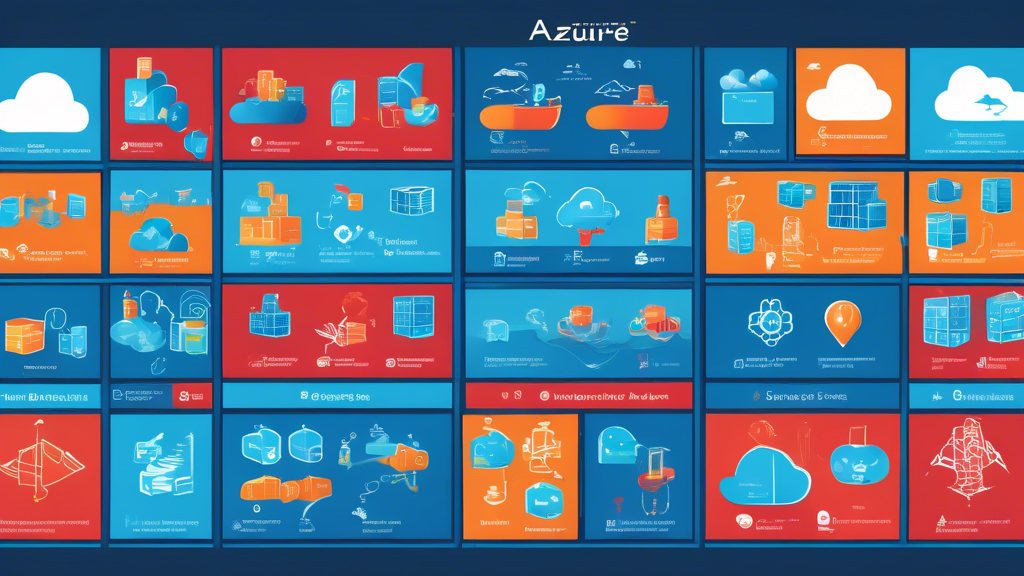
Comments are closed