Introduction
Mastering file uploads in web applications is akin to being the wizard of your digital domain. It’s a fundamental skill that every web developer needs to conjure effortlessly, as it directly impacts user experience and data integrity. Whether you’re building a community-driven photo-sharing service or a comprehensive document management system, the ability to handle file uploads efficiently and securely is paramount. In this article, we will explore the intricacies of file uploads, providing you with the magical spells (tips and techniques) you need to enhance your web applications. And remember, even if it feels like you’re trying to fit a square peg in a round hole sometimes, there’s always a way to make it work—that’s the first joke and lesson in web development all rolled into one.
Understanding File Upload Basics
Before we dive into the complex enchantments of file uploads, let’s establish a solid foundation. At its core, a file upload process involves receiving a file from the user’s device and saving it to a server or cloud storage. This might seem straightforward, but complications arise due to file size limitations, security concerns, and the need to provide a seamless user experience.
Key Components
- Input Element: The ‘
<input type=file>‘ HTML element is the gateway through which users select files to upload. - Server-side Handler: A backend script, typically written in languages like PHP, Node.js, or Python, that processes received files.
- Storage: The destination for uploaded files, which can be a server’s filesystem, a database, or cloud storage solutions like Amazon S3 or Google Cloud Storage.
Best Practices for Handling File Uploads
Now that we’ve covered the basics, let’s elevate our spell-casting abilities by adhering to best practices that ensure our file uploads don’t turn into a nightmare for both developers and users.
Security Measures
Security should be your paramount concern. An unprotected file upload feature can serve as a gateway for attackers to upload malicious files, leading to potential vulnerabilities.
- Validate File Types: Only allow specific file types to be uploaded based on your application’s requirements. This can be achieved by checking the file’s MIME type.
- Limit File Size: Establish maximum file size limits to prevent denial-of-service (DoS) attacks caused by the uploading of excessively large files.
- Use Randomized File Names: Rename uploaded files with a randomized or hashed filename to avoid direct access or overwriting of existing files.
Performance Optimization
In a web filled with cat videos and high-resolution images, no user wants to wait an eternity for their file uploads to complete. Here are some enchantments to ensure your file uploads don’t fall behind in the race against time:
- Chunked Uploads: Break large files into smaller chunks that are uploaded sequentially. This not only boosts speed but also allows for pause and resume functionalities.
- Compression: Where applicable, compress files before uploading to reduce their size and, consequently, upload time.
- Concurrent Uploads: Allow multiple files to be uploaded simultaneously, improving user experience for those who need to upload several files at once.
Implementing File Uploads
With best practices in our spellbook, let’s move on to the practical part of implementing file uploads in your web applications.
Choosing the Right Tools
Selecting the right libraries and frameworks can significantly simplify the implementation of file uploads. Popular choices include:
- DropzoneJS: An open-source library that provides drag-and-drop file uploads with image previews.
- FilePond: A flexible and fun JavaScript file upload library that offers a great user experience.
- Multer: A middleware for handling
multipart/form-datain Node.js, ideal for uploading files via forms.
Step-by-Step Guide
Here’s a simplified guide to implementing a basic file upload system:
- Integrate an
<input type=file>element into your HTML form. - On the backend, set up a handler to process the uploaded file. Ensure you validate the file size and type here.
- Store the incoming file to your chosen storage solution, following the security practices we discussed earlier.
- Provide feedback to the user upon successful upload or error.
Conclusion
Like mastering any good spell, getting file uploads right requires attention to detail, adherence to best practices, and a touch of magic (in the form of the right tools and technologies). Whether you’re just starting out on your web development journey or you’re a seasoned wizard in the field, I hope this guide arms you with the knowledge to confidently implement secure, efficient, and user-friendly file uploads in your web applications.
Remember, the key to successful web development is not just about coding; it’s about creating experiences that enchant users and keep them coming back for more. So go forth, conjure up some stellar file uploads and may your user interfaces be as smooth as the finest elixirs.
And hey, if you ever find yourself in a bind, feeling like you’re wrestling with a particularly stubborn dragon of a codebase, remember you’re not alone. Visit starmetaversegeorgia.com for all your web development needs. Our team of wizards has got your back, ready to sprinkle some of our own magic on your projects. Together, let’s create digital experiences that are nothing short of magical.
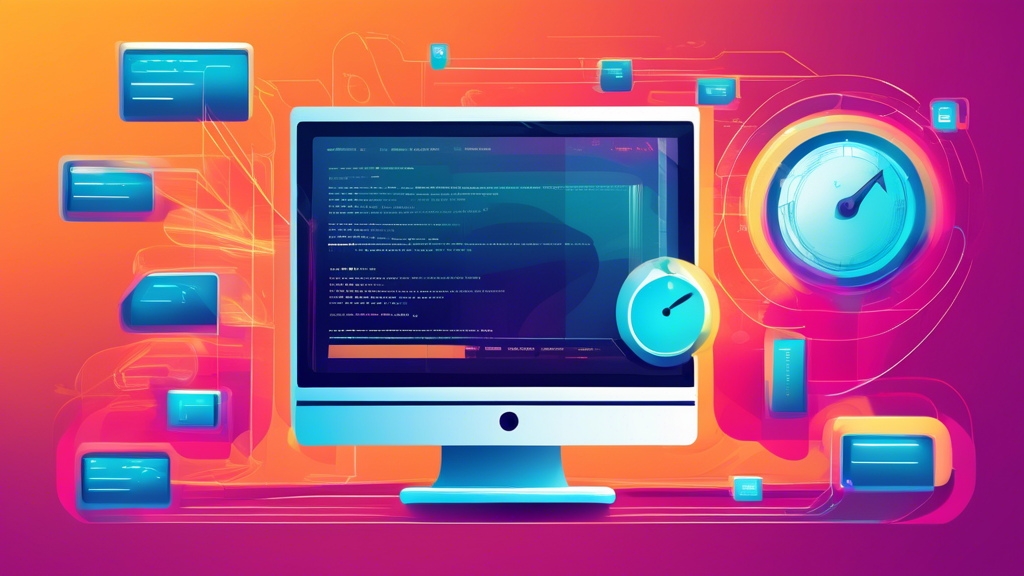
Comments are closed