Introduction
In the digital age, securing web applications is more vital than ever. With cyber threats lurking around every cyber corner, developers need to implement robust authentication mechanisms to protect user data and ensure secure access. One such powerful tool in the arsenal of web security is JSON Web Token (JWT). This article unravels the mystery of implementing JWT authentication in web applications, providing you with a step-by-step guide. Whether you’re a veteran developer or just starting, understanding JWT could be the difference between an impenetrable fortress and a house of cards. So, let’s dive in, shall we? And remember, in the world of web security, knowing your JWT is almost as important as knowing your coffee machine.
Understanding JWT Authentication
What is JWT?
JSON Web Token (JWT) is an open standard (RFC 7519) that defines a compact and self-contained way for securely transmitting information between parties as a JSON object. This information can be verified and trusted because it is digitally signed. JWTs can be signed using a secret (with the HMAC algorithm) or a public/private key pair using RSA or ECDSA.
How Does JWT Authentication Work?
In JWT authentication, when the user logs in using their credentials, a JWT token is generated. This token is then sent to the client, which stores it and includes it in the HTTP header of subsequent requests. The server, upon receiving a request with a JWT, verifies the token. If the token is valid, the server grants access to the protected resources.
Step-by-Step Guide to Implementing JWT Authentication
Step 1: Setting Up Your Environment
Before diving into coding, ensure your development environment is set up. This includes having:
- A modern code editor (e.g., Visual Studio Code, Sublime Text).
- Node.js and npm installed (for server-side code).
- A server framework like Express.js (for Node.js applications).
Step 2: Creating a Simple Web Application
Create a basic web application with a login interface. You can start with a simple HTML form for the frontend and Express.js for the backend. Your web application must have:
- A login page where users can submit their credentials.
- A server-side route to handle login requests.
Step 3: Installing JWT Libraries
To work with JWTs, you’ll need to add a JWT library to your project. For Node.js applications, ‘jsonwebtoken’ is a widely used library. Install it using npm:
npm install jsonwebtokenStep 4: Generating JWT Tokens
Upon successful login, generate a JWT token. In your login route, use the `jsonwebtoken` library to create the token. A basic example:
const jwt = require('jsonwebtoken');
const user = { id: 1, username: 'testUser' }; // Replace with actual user data
const token = jwt.sign({ user: user.id }, 'yourSecretKey', { expiresIn: '1h' });
This token should then be sent to the client, typically as part of the response.
Step 5: Verifying JWT Tokens on Client Requests
For every request to a protected route, the client should include the JWT token in the HTTP headers. On the server side, create a middleware that validates the token:
const jwt = require('jsonwebtoken');
function authenticateToken(req, res, next) {
const authHeader = req.headers['authorization'];
const token = authHeader && authHeader.split(' ')[1];
if (token == null) return res.sendStatus(401);
jwt.verify(token, 'yourSecretKey', (err, user) => {
if (err) return res.sendStatus(403);
req.user = user;
next();
});
}
Add this middleware to your protected routes to ensure only authenticated requests are processed.
Step 6: Handling Token Expiry and Renewal
JWT tokens expire for security reasons. Handle token expiry gracefully by informing the user or automatically renewing the token. Implement logic on both client and server sides to manage expiry and renewal, ensuring a seamless user experience.
Conclusion
Implementing JWT authentication in your web applications is not only about enhancing security but also about ensuring a smooth user experience. This guide provides the foundation, but the world of web security is vast and ever-changing. Keep learning, keep experimenting, and remember, in the battleground of cybersecurity, JWTs are your secret spies.
Call to Action
Feeling inspired to take your web development skills to the next level? Looking for a partner to navigate the intricate maze of web security? Visit starmetaversegeorgia.com for all your web development needs. Our team of experts is ready to help you implement JWT authentication and much more. Secure, enhance, and innovate your web applications with us.
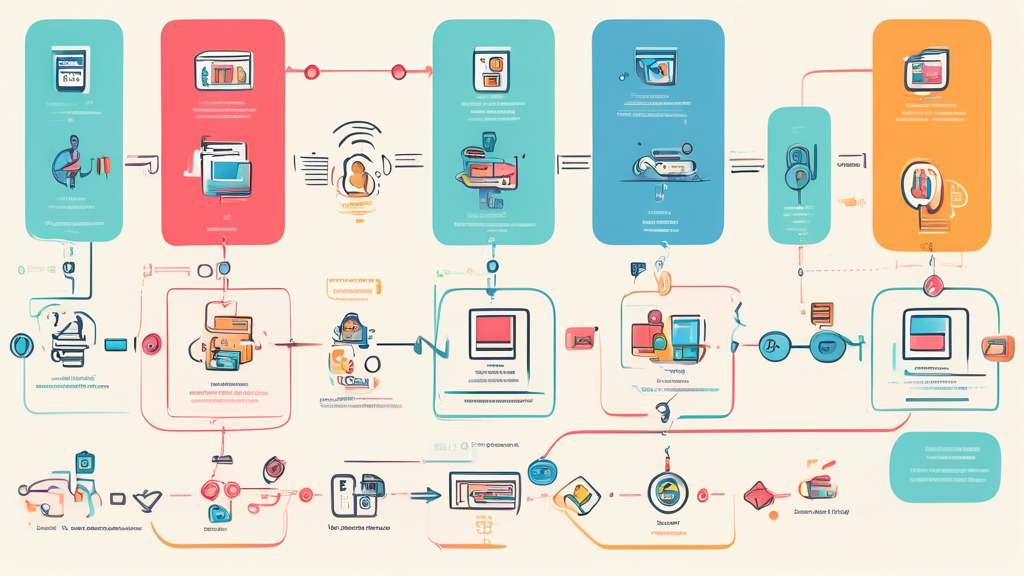
Comments are closed