Introduction: The Importance of Session Management in Web Applications
Imagine logging into your favorite online store and having to re-enter your login credentials every time you click on a new product. Not only is that frustrating, but in the digital age, it’s practically prehistoric! This is where the magic of managing user sessions in web applications comes into play. Session management is an essential aspect of modern web development that enhances user experience by maintaining a state—an interaction status—between an application and its users. It allows for a seamless, personalized, and secure interaction as users navigate through a web application. This article will guide you through the intricacies of managing user sessions, ensuring that your web applications are both secure and user-friendly.
Understanding User Sessions
User sessions can be thought of as the memory of a web application interaction. When a user logs into a web application, a session is created to track their activities and preferences throughout their visit. This session information is temporarily stored either on the client-side (in the user’s browser) or the server-side, ensuring that the user does not have to start from scratch every time they perform a new action.
Client-side vs. Server-side Sessions
Sessions can be stored in two main locations: client-side, typically using cookies, and server-side, using session IDs. Client-side sessions are convenient and reduce server load, but can be less secure. Server-side sessions, on the other hand, store data on the server, using a unique session ID stored in the user’s cookie to track the session, providing a higher level of security.
Key Components of Effective Session Management
Managing user sessions effectively involves several key components, each playing a vital role in ensuring a smooth and secure user experience. Let’s break these down:
- Session Creation: A new session is created upon user login or initial interaction, assigning a unique identifier (session ID).
- Session Storage: Storing session data efficiently, choosing between client-side or server-side storage based on the application’s needs.
- Session Expiration: Timing out sessions after a period of inactivity or at the user’s logout to prevent unauthorized access.
- Session ID Management: Securely generating and managing session IDs to prevent session hijacking and fixation attacks.
Best Practices for Session Management
To manage user sessions securely and efficiently, there are several best practices that developers should follow:
Use Secure Cookies
When storing session IDs in cookies, ensure they are marked as secure and HTTPOnly to prevent them from being accessed by client-side scripts, mitigating the risk of XSS attacks. It’s like telling your secrets to a friend who is exceptionally good at keeping them.
Implement Session Timeout
Automatically expire sessions after a period of inactivity or when users log out. This is akin to closing the door after you leave the room, ensuring no one else can enter.
Regenerate Session IDs
Regenerate session IDs upon login, logout, and periodically during a session to reduce the risk of session fixation attacks. Think of it as changing the locks regularly for better security.
Encrypt Session Data
If you must store sensitive information in session data, ensure it is encrypted. This way, even if the data is somehow intercepted, it remains unintelligible to unauthorized users.
Tools and Technologies for Managing User Sessions
There are several tools and technologies designed to help developers manage user sessions effectively:
- Session Management Libraries: Most web development frameworks come with built-in session management libraries that handle the creation, storage, and expiration of sessions.
- Database Management Systems: For server-side session storage, databases like MySQL, MongoDB, and Redis are popular choices due to their efficiency and scalability.
- Cloud-Based Session Management: Cloud services such as AWS’s DynamoDB and ElastiCache offer scalable, managed solutions for session management, relieving developers of the complexities of server maintenance.
Security Considerations
While managing user sessions can significantly improve the user experience, it also introduces security risks that must be addressed. Developers must be vigilant in protecting session data from common threats such as session hijacking, session fixation, and Cross-Site Scripting (XSS) attacks. This involves adhering to security best practices, regularly updating security protocols, and educating users on security hygiene, like not walking around with a sticky note containing their passwords.
Conclusion: Enhancing User Experience with Effective Session Management
In the world of web development, session management is akin to the invisible hand that effortlessly guides users through their online journey, making their experience seamless and secure. By understanding the fundamentals of user sessions, employing best practices, and leveraging appropriate tools and technologies, developers can create web applications that not only meet but exceed user expectations.
And remember, managing sessions effectively is just one part of delivering a great user experience. If you’re looking to elevate your web applications to the next level with professional, cutting-edge development services, look no further than StarMetaVerseGeorgia.com. Our team of experts specializes in bringing your digital visions to life, ensuring that your web applications are not only functional but truly unforgettable.
So why wait? Visit StarMetaVerseGeorgia.com now for all your web development needs, and let’s create something extraordinary together!
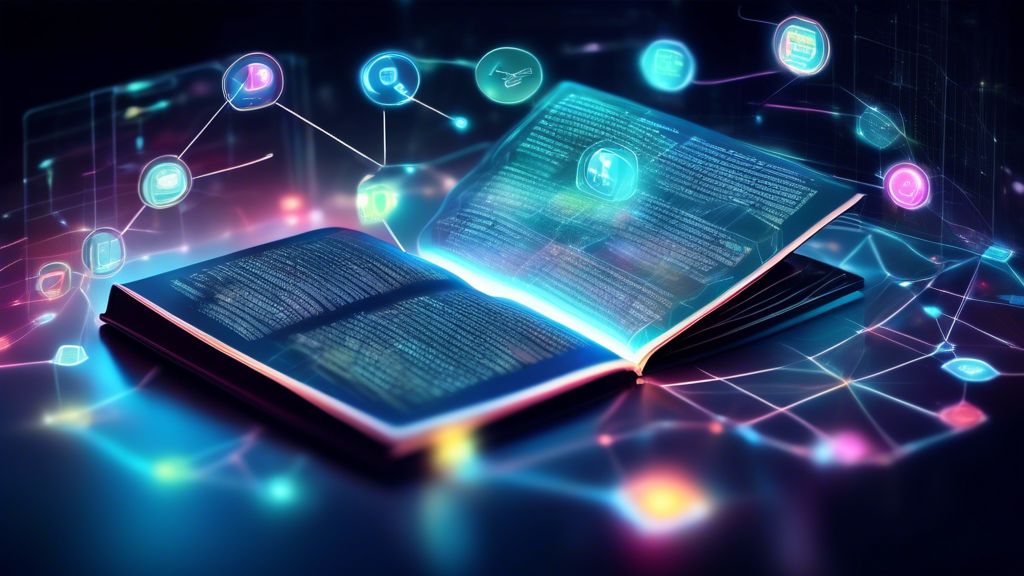
Comments are closed