Introduction to Securing Node.js Applications with JWT Authentication
Hello, dear reader! If you’ve been scouring the vast oceans of the internet seeking a beacon of light on how to secure your Node.js applications using JWT (JSON Web Tokens) authentication, you’ve navigated to the right shore. We promise not to drown you in unnecessary jargon but provide a lifeline to understanding and implementing JWT authentication effectively. This article serves as a step-by-step guide to not only bolster your application’s security but also ensure a seamless experience for your users. So let’s delve into it without further ado!
Understanding JWT Authentication
Before we dive into the nuts and bolts, let’s take a moment to understand what JWT is and why it’s become the go-to solution for many web developers. JWT, or JSON Web Token, is a compact, URL-safe means of representing claims to be transferred between two parties. What makes JWT particularly appealing is its ability to securely transmit information between parties as a JSON object. This makes it an excellent choice for securing web applications, APIs, and even IoT (Internet of Things) applications.
Benefits of Using JWT
- Compactness: JWTs are nifty and compact, making them ideal for passing through environments with size limitations.
- Security: They can be signed (for ensuring the claims haven’t been altered) and encrypted (for ensuring the claims are secure from prying eyes).
- Performance: By using JWT, you can alleviate the need for a central authentication server, reducing latency and improving the efficiency of your application.
Implementing JWT Authentication in Node.js: A Step-by-Step Guide
Now that we’ve wrapped our heads around the why, let’s tackle the how. Implementing JWT authentication in your Node.js application may seem like rocket science, but fear not; we’re here to simplify it. Just follow these steps, and you’ll secure your application in no time:
Step 1: Setting Up Your Node.js Environment
First things first, you need to set up your Node.js environment. If Node.js and npm (Node Package Manager) aren’t already snuggling comfortably in your system, you’ll need to download and install them from the official Node.js website.
Step 2: Creating Your Node.js Application
Create a new directory for your project and navigate into it using your terminal or command prompt. Initialize a new Node.js project by running:
npm init -yThis command creates a package.json file in your project directory, marking the birth of your new Node.js application.
Step 3: Installing Required Packages
To implement JWT authentication, we need two key packages: jsonwebtoken for generating JWT tokens and express to set up our application server. Install these by running:
npm install jsonwebtoken expressStep 4: Setting Up the Server
Create a file named server.js in your project directory and open it in your favorite text editor. Here’s a basic setup of an Express server:
const express = require('express');
const app = express();
const PORT = process.env.PORT || 3000;
app.get('/', (req, res) => {
res.send('Hello World!');
});
app.listen(PORT, () => {
console.log(`Server is running on port ${PORT}`);
});
Step 5: Implementing JWT Authentication
This is where the magic happens. Let’s add functionality to secure certain routes of our application using JWT:
- Create a middleware function to verify the JWT token.
- Generate a token and respond to the login attempt.
- Protect specific routes by applying the middleware.
This might sound complex, but it’s akin to teaching a cat to high-five — surprisingly doable with the right approach!
Step 6: Testing Your Implementation
Use Postman or any API testing tool to test your secured routes. Ensure that accessing protected routes without a valid JWT results in denial, a bit like trying to enter a club without the right ID.
Conclusion: Why Security Shouldn’t Be an Afterthought
In the world of web development, security is like the seasoning in your gourmet dish. Too little, and the dish tastes bland; too much, and you’ll have a disaster. Implementing JWT authentication in your Node.js applications strikes that perfect balance, ensuring your application isn’t just functional but secure against threats.
Remember, securing your application is a continuous process. As threats evolve, so should your defenses. Always stay updated on best practices and never shy away from putting in the extra effort to protect your users and their data. After all, happy and secure users are the key ingredients to a successful application.
Call to Action
Feeling pumped to secure your Node.js applications but need a little more guidance or perhaps help with web development in general? Look no further. Visit StarMetaverseGeorgia.com for all your web development needs. From securing your applications to crafting the next big thing on the internet, we’ve got you covered!
Until next time, remember: securing your app with JWT is like putting on a seatbelt in a car; it might seem like a hassle at first, but it’s a lifesaver. Happy coding!
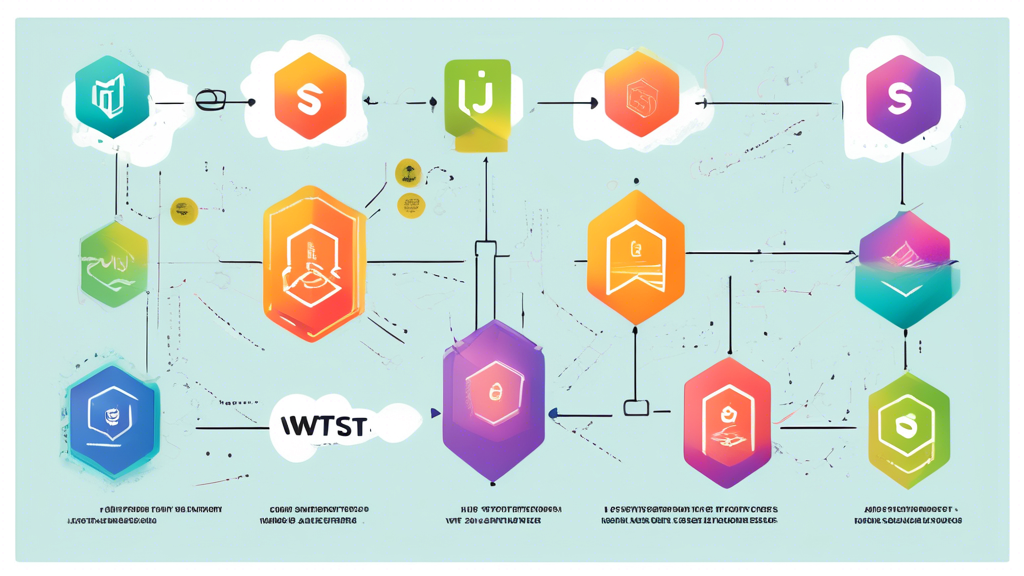
Comments are closed