A Beginner’s Guide to Using Babel for JavaScript Transpilation
With the constantly evolving landscape of JavaScript, staying up-to-date with the latest syntax and features can be quite the rollercoaster ride. However, there’s a catch-22: not all browsers are quick to catch up, leading to potential compatibility issues. Enter Babel, the superhero of JavaScript development that allows developers to use next-generation JavaScript, today. Babel is a powerful tool for transpiling newer JavaScript code back to the version compatible with current browsers. Consider this article your trusty guide on harnessing the power of Babel, turning the daunting task of browser compatibility into a walk in the park. And who knows, you might just find a casual, relatable joke nestled among the JavaScript jargon—keep your eyes peeled!
Understanding Babel and JavaScript Transpilation
Babel is essentially a JavaScript compiler. It takes your modern, shiny JavaScript code and transforms it into a version that even the oldest browsers can understand. Think of it as a time machine for your JavaScript code, ensuring that no browser gets left behind. But why is this necessary? Because the JavaScript language is continuously updated with new features aimed at making development more efficient and code more readable. However, browser support for these new features can lag, posing a challenge for developers who want to use the latest syntax without breaking their applications for some users.
Why Use Babel?
Utilizing Babel in your development process ensures that:
– Your applications are accessible to a wider audience across various browsers.
– You can use the latest JavaScript features without waiting for browser support.
– Your codebase remains cleaner and more modern, enhancing readability and maintainability.
Setting Up Babel: A Step-by-Step Guide
Integrating Babel into your workflow is easier than convincing a toddler that veggies are better than candy. Here’s a step-by-step guide to get you started:
- Install Node.js and npm: Babel, like many modern development tools, requires Node.js. Ensure it is installed on your system, as npm (node package manager) will be used to install Babel.
- Initialize Your Project: Create a new directory for your project and initialize it with
npm init. This will create apackage.jsonfile for managing dependencies. - Install Babel: Install Babel’s CLI (Command Line Interface) and preset-env package by running
npm install --save-dev @babel/core @babel/cli @babel/preset-env. - Create a Babel Configuration File: In your project’s root directory, create a file named
.babelrcand add the following configuration:{ presets: [@babel/preset-env] }This tells Babel to use the preset-env, which automatically selects the necessary plugins according to your target browsers.
- Transpile Your JavaScript: Place your JS file in your project directory. Let’s say it’s
script.js. Transpile it using the commandnpx babel script.js --out-file script-compiled.js. This creates a transpiled version of your script compatible with older browsers.
And voilà, you’ve just transpiled your first JavaScript file using Babel. You’re practically a wizard now—in the realm of browser compatibility, at least!
Configuring Babel for Your Project
While the basic setup gets you started, fine-tuning Babel’s configuration can significantly enhance its utility. By specifying targets in your Babel configuration, you can define the exact browser versions you intend to support. This customization ensures that Babel only transpiles code as needed, potentially reducing the transpiled code size and improving performance.
For example, adding the following to your .babelrc file directs Babel to target browsers with a global usage greater than 0.25% and excludes Internet Explorer 11:
{
presets: [
[@babel/preset-env, {
targets: > 0.25%, not IE 11
}]
]
}
This level of configurability underscores Babel’s flexibility, allowing it to cater to diverse project requirements and optimization goals.
Tips for Efficient Babel Use
- Keep Babel and its plugins up-to-date: New versions can bring optimizations and additional features, so regular updates can benefit your project.
- Utilize Source Maps: Enable source maps in your Babel configuration to facilitate easier debugging. It allows you to debug your original source code before transpilation.
- Combine Babel with Other Tools: Tools like Webpack or Rollup can work seamlessly with Babel to bundle your JavaScript files, further optimizing your development workflow.
Overcoming Common Babel Pitfalls
Even with the right tool, there can be bumps along the road. Remember, encountering issues is just an opportunity to learn (or an excuse to scream into a pillow—whatever works). Here are a few common hurdles and how to leap over them:
- Performance Concerns: Over-transpiling can lead to bloated code. Fine-tune Babel’s presets to target specific browsers to mitigate this.
- Configuration Complexity: Start simple and gradually introduce more complex configurations as your comfort with Babel grows.
- Plugin and Preset Management: Keep your Babel setup lean by only installing necessary plugins and presets—a cluttered configuration can slow you down.
Conclusion
Jumping into the world of JavaScript transpilation with Babel might initially seem daunting, but think of it as stuffing a potato into a socks drawer—unexpected, sure, but surprisingly fitting once you understand the rationale (in this case, browser compatibility, not tuber storage). By following this guide, you’re well on your way to mastering the art of using Babel, ensuring your JavaScript applications are as universal as the appeal of cat videos on the internet.
Remember, staying current with browser compatibility doesn’t mean sacrificing the use of modern JavaScript features. With Babel, you get the best of both worlds: the capability to write cutting-edge JavaScript code while ensuring it runs smoothly across all browsers.
Ready to Elevate Your Web Development Skills Further?
If your interest in web development has been piqued, or if you’re looking to implement professional, cutting-edge web solutions, look no further than StarMetaverseGeorgia. Our extensive experience and innovative approach to web development can help take your projects to the next level. Whether it’s leveraging Babel for flawless JavaScript applications or pioneering new web technologies, we’re here to assist. Visit us today and embark on a journey towards creating truly universal web experiences that don’t just reach, but captivate audiences worldwide.
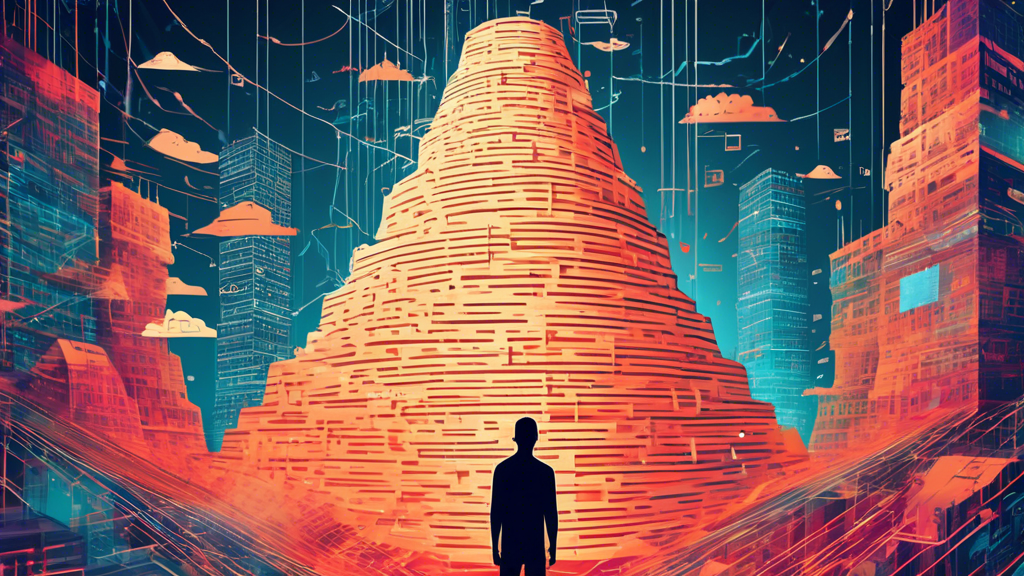
Comments are closed