Integrating PostgreSQL with Node.js: A Beginner’s Guide
Welcome to the dynamic world of web development, where the blending of back-end technologies can lead to the creation of powerful and efficient applications. In this voyage of discovery, let’s focus on integrating PostgreSQL with Node.js, a synergy that combines the robustness of a tried-and-tested database with the flexibility of a trendy JavaScript runtime environment. Whether you’re a seasoned developer or new to the scene, understanding how to link these two technologies can open doors to creating scalable, data-driven applications that stand the test of time. So, buckle up as we dive into this comprehensive beginner’s guide, and yes, there will be a corny programming joke along the way—because who said developers can’t have fun?
Why PostgreSQL with Node.js?
Before we roll up our sleeves and get our hands dirty with code, let’s take a moment to appreciate why PostgreSQL is the database of choice for Node.js applications. PostgreSQL, or Postgres for short, is an open-source, object-relational database system known for its reliability, feature robustness, and performance. When paired with Node.js, a non-blocking, event-driven JavaScript runtime, developers can build scalable, high-performance applications that smoothly handle simultaneous connections and extensive data manipulations.
Getting Started
To embark on this integration journey, there are a few prerequisites and initial steps to follow. Ensuring your development environment is set up correctly is crucial for a seamless experience.
Prerequisites
- Node.js installed: Make sure you have Node.js installed on your machine. If not, head over to the official Node.js website to download and install it.
- PostgreSQL installed: Similarly, ensure that PostgreSQL is installed. Installation methods may vary depending on your operating system, so refer to the PostgreSQL documentation for specific instructions.
- Knowledge of JavaScript: A basic understanding of JavaScript and Node.js is beneficial since our examples will be in JavaScript.
Step 1: Setting Up a PostgreSQL Database
Firstly, create a new PostgreSQL database that our Node.js application will interact with. This can be done via the PostgreSQL command line tool or a graphical interface like pgAdmin. Here’s a quick command to create a new database:
CREATE DATABASE mynodeapp;
Step 2: Installing pg, the Node.js PostgreSQL Client
With your database ready, the next step is to install pg, a PostgreSQL client for Node.js. This will allow your Node.js application to communicate with your PostgreSQL database. Install pg using npm (Node Package Manager) with the following command:
npm install pg
Connecting to the PostgreSQL Database
Now that the preliminaries are out of the way, it’s time to establish a connection between your Node.js application and your PostgreSQL database.
Creating a Database Connection
To connect to your PostgreSQL database, use the pg package to create a new client instance with your database credentials, and then connect it.
const { Client } = require('pg');
const client = new Client({
user: 'yourUsername',
host: 'localhost',
database: 'mynodeapp',
password: 'yourPassword',
port: 5432,
});
client.connect();
With these lines of code, your Node.js application now has the power to interact with your PostgreSQL database. Feel free to celebrate this milestone—maybe with a cup of coffee or a programmer’s favorite snack, semicolon-shaped cookies. Just kidding, those don’t exist… or do they?
Performing Basic Database Operations
With the connection established, you’re now ready to perform CRUD (Create, Read, Update, Delete) operations on your database from within your Node.js application. Let’s briefly go through each operation.
Creating Data
client.query('INSERT INTO users (name, email) VALUES ($1, $2)', ['Alice', 'alice@example.com'], (err, res) => {
if (err) throw err;
console.log('User inserted:', res.rows[0]);
});
Reading Data
client.query('SELECT * FROM users', (err, res) => {
if (err) throw err;
console.log('User data:', res.rows);
});
Updating Data
client.query('UPDATE users SET name = $1 WHERE email = $2', ['Alice Smith', 'alice@example.com'], (err, res) => {
if (err) throw err;
console.log('User updated:', res.rowCount);
});
Deleting Data
client.query('DELETE FROM users WHERE email = $1', ['alice@example.com'], (err, res) => {
if (err) throw err;
console.log('User deleted:', res.rowCount);
});
Conclusion
Integrating PostgreSQL with Node.js might seem daunting at first, especially for beginners. However, with the steps outlined in this guide, you’ll find the process quite straightforward and rewarding. From setting up your PostgreSQL database and Node.js environment to performing basic database operations, you now have the knowledge to create dynamic, data-driven applications.
Remember, the world of web development is vast and ever-evolving. Continue to explore, experiment, and sharpen your skills in both Node.js and PostgreSQL, and before you know it, you’ll be creating applications that others only dream of.
If you’re looking to take your web development project to the next level or just need a professional touch, don’t hesitate to visit starmetaversegeorgia.com for all web development needs. Whether it’s database integration or full-stack development, we’ve got the expertise to bring your vision to life.
Happy coding, and may your code always compile on the first try (if not, remember that debugging is an essential part of the process—embrace it!).
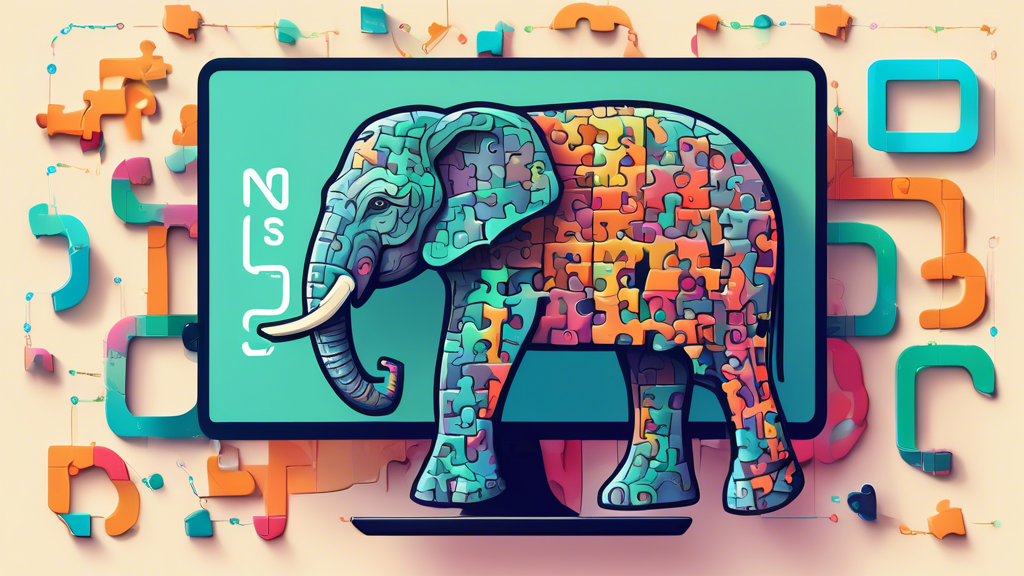
Comments are closed