Introduction
In the ever-evolving landscape of software development, mastering integration tests in JavaScript has become more than just a good practice—it’s a fundamental part of ensuring application reliability and performance. Gone are the days when a simple console.log was enough to assure you that your application was running smoothly. Now, with the complexity of modern web applications, testing has taken center stage in the development process. Whether you’re just dipping your toes into the world of integration testing or looking to polish your existing skills, this comprehensive guide will navigate you through the intricacies of mastering integration tests in JavaScript.
Understanding Integration Testing
Before we dive into the specifics, let’s establish what integration testing entails. Integration testing is a phase in the software testing lifecycle where individual units or components of a software are tested as a group. The primary objective is to identify any discrepancies between the integrated units. It differs from unit testing, which focuses on testing individual components in isolation, and from system testing, which evaluates the entire system’s compliance with specified requirements.
Why Integration Testing?
Integration testing plays a crucial role in identifying problems early in the development cycle, saving time and resources in the long run. It helps ensure that the interconnected parts of an application work together as intended, catching issues that unit tests might miss.
Tools of the Trade
Navigating through the plethora of available tools is the first step to mastering integration testing in JavaScript. Below are some of the most popular tools used in the industry:
- Jest: A delightful JavaScript Testing Framework with a focus on simplicity.
- Mocha: A feature-rich JavaScript test framework running on Node.js and in the browser, making asynchronous testing simple and fun.
- Chai: A BDD / TDD assertion library for node and the browser that can be delightfully paired with any javascript testing framework.
- Sinon: Standalone test spies, stubs, and mocks for JavaScript. Works with any unit testing framework.
Setting Up Your Environment
Preparation is key. Ensure that your environment is correctly set up to run integration tests. This usually involves configuring your testing framework of choice and possibly setting up test databases or other services your application interacts with. It’s like prepping your kitchen before you start cooking a complex dish!
Writing Your First Integration Test
Step by Step Guide
Now that we have our tools picked out and our environment set up, let’s write our first integration test. Imagine you’re testing an application that manages book inventories. You want to test the add book functionality. Here’s a simplified step-by-step process:
- Define the test: Start by clearly defining what success looks like. In our case, it’s a new book entry appearing in the database after the function executes.
- Prepare the environment: Ensure that the database is in a known state before the test runs. This might involve clearing out existing entries to have a clean slate.
- Execute the test: Run the add book functionality with a predefined book object.
- Verify the outcome: Check the database to ensure that the book was added correctly.
- Clean up: Reset the database to its original state to not affect subsequent tests.
Note: Always remember that an integration test should mimic a real user’s interaction with your application as closely as possible.
Best Practices
To truly master integration testing in JavaScript, adhere to the following best practices:
- Keep it real: Ensure your tests reflect real-world scenarios.
- Isolate tests: Each test should be independent to avoid creating cascading failures.
- Maintainable tests: Write tests that are easy to understand and maintain. Future you will thank you.
- Automate: Automate your tests to run as part of your continuous integration process.
And, of course, no guide on integration tests would be complete without stressing the importance of patience. As they say, Integration testing is like doing a jigsaw puzzle. You know all the pieces fit somewhere, but it’s a journey finding out where. Just a little testing humor for you!
Conclusion
Mastering integration tests in JavaScript is an essential skill for modern web developers. It enhances code quality, catches errors early, and saves development time. Integration testing might seem daunting at first, but with the right tools, setup, and approach, it becomes an invaluable part of your development workflow. Remember to choose the proper tools, draft clear and concise tests, adhere to best practices, and most importantly, stay patient and persistent.
Looking to elevate your web development projects with professional integration? For top-tier web development services that cater to your unique needs, visit starmetaversegeorgia.com. Our expert team is ready to bring your vision to life with cutting-edge solutions and bespoke services.
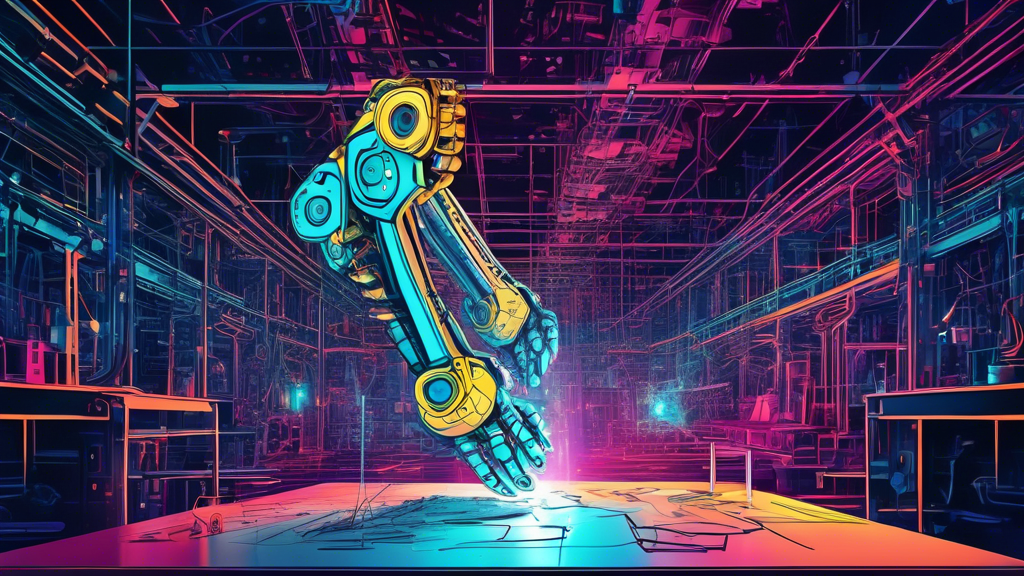
Comments are closed