Introduction to Technical Documentation for APIs
Imagine trying to assemble a complicated piece of IKEA furniture but without the instructions. That’s akin to using an API (Application Programming Interface) with no technical documentation. In the digital world, APIs are the lego blocks that allow applications to communicate with each other. Therefore, creating clear, comprehensive, and user-friendly technical documentation is as crucial as the API itself. This guide will navigate you through the essentials of writing technical documentation for APIs, from understanding its importance to laying down best practices. And don’t worry, we promise not to leave you feeling like you’re trying to decipher hieroglyphics without a Rosetta Stone.
Why Is Technical Documentation for APIs Important?
Before we dive deeper, let’s establish why technical documentation is non-negotiable for APIs:
- User Adoption: Good documentation lowers the entry barrier, making it easier for developers to use your API effectively.
- Support Costs: Comprehensive documentation reduces the number of support queries and need for extensive support teams.
- Community Engagement: Clear documentation fosters a community of developers who can contribute to and advocate for your API.
Key Components of Effective API Documentation
Creating stellar API documentation involves more than just listing endpoints and methods. It’s about building a bridge between your API and its users. Here are the key components to include:
1. Overview
Start with an overview that explains what your API does and its key features. Think of it as your elevator pitch to potential users.
2. Authentication Guide
Explain how to authenticate with your API. Remember, securing access is vital, so make this section as idiot-proof as possible.
3. Error Codes and Messages
Provide a list of possible error codes and messages. It helps developers understand what went wrong without playing the guessing game.
4. Request and Response Examples
Include real request and response examples. This practical approach helps developers grasp concepts faster than just descriptive text.
5. Code Samples
Offer code samples in languages commonly used by your target audience. It’s like giving them a head start in a race.
6. Rate Limits and Quotas
Clarify any limitations to prevent surprises. It’s a bit like warning someone the milk is spicy—better to know beforehand.
Best Practices in Writing API Documentation
Now that we know what to include, let’s look at how to present this information effectively:
- Keep it user-focused: Always consider the developer’s perspective. Avoid jargon and explain concepts in simple terms.
- Stay structured and consistent: Use a consistent format for sections and sub-sections. It helps in navigating the document.
- Update regularly: APIs evolve, and so should their documentation. Ensure your documentation reflects the current state of your API.
- Provide interactive examples: Tools like Swagger or Postman can create interactive API documentation, allowing users to test endpoints in real-time.
- Seek feedback: Encourage users to provide feedback on your documentation and use it to make improvements.
Also, remember the inclusion of humor where appropriate can make technical documents less daunting. Think about it; if Shakespeare had written API documentation, he might have said, To code or not to code? That is the question. But first, consult the API documentation.
Tools to Create API Documentation
Fortunately, you don’t have to start from scratch. Several tools and platforms can help you create, publish, and maintain your API documentation efficiently:
- Swagger: Offers tools to design, build, document, and use RESTful web services. It includes Swagger Editor for writing API documentation and Swagger UI for presenting it.
- Postman: While known for API testing, Postman also offers features to generate and publish beautiful, machine-readable API documentation.
- Readme.io: Specifically designed for creating polished and user-friendly documentation. It also supports interactive examples and community forums.
Conclusion
API documentation is not just a necessity—it’s an integral part of the user experience. The goal is to make your API as accessible and understandable as possible, thus empowering developers to build amazing things with it. By including the key components mentioned, following the best practices, and leveraging modern tools, you can create documentation that not only educates but also engages.
And remember, the journey doesn’t end here. Like the software development lifecycle, documentation is an ongoing process of improvement and refinement. Now, if only there was a way to document how to make documentation fun… Oh, wait, we just did!
On that profound, Shakespearean note, if creating, maintaining, or even thinking about API documentation has you feeling more like storming a castle than coding, remember that help is just a URL away. For all your web development needs, including the fabled lands of API documentation, visit StarMetaVerseGeorgia.com. Because when it comes to digital craftsmanship, why not work with the stars?
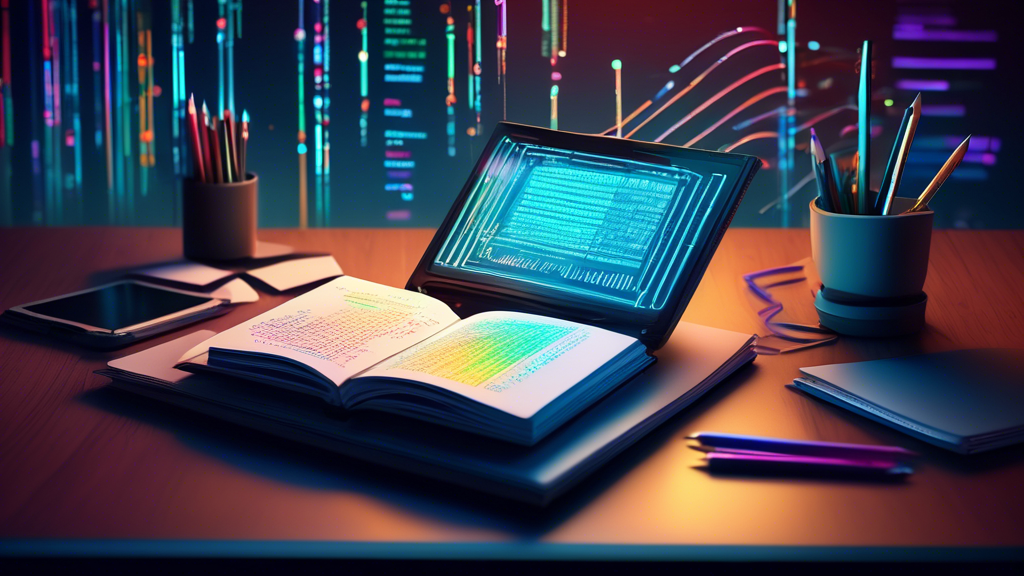
Comments are closed