Understanding the Fundamentals of Shopify Website Development
Shopify website development plays a crucial role in establishing a successful online store. For e-commerce businesses, leveraging Shopify’s robust features can significantly enhance the shopping experience and drive sales. In this section, we’ll delve into the core aspects of Shopify, including its benefits, key features, and selecting the right plan to meet your specific needs.
Introduction to Shopify and Its Benefits for E-commerce Businesses
Shopify is a leading e-commerce platform that provides entrepreneurs with a user-friendly, reliable, and scalable solution for building and managing online stores. Its all-in-one nature simplifies the process of getting your business online, allowing you to focus on growth and customer satisfaction. Whether you’re just starting or looking to expand, Shopify’s extensive range of tools and resources makes it an ideal choice for e-commerce ventures.
Key Features of Shopify That Are Essential for Developers to Know
For developers, understanding Shopify’s key features is fundamental. These include an intuitive drag-and-drop interface, customizable themes, a secure and reliable hosting environment, integrated payment gateways, and robust SEO tools. Additionally, Shopify supports third-party app integrations, enabling you to extend your store’s functionality effortlessly.
How to Choose the Right Shopify Plan for Your Needs
Selecting the right Shopify plan depends on various factors such as the size of your business, your budget, and your specific requirements. Shopify offers several pricing tiers, starting from the basic plan aimed at new businesses, to advanced options that cater to larger, more complex e-commerce operations. Carefully assess your business needs and growth projections to choose the plan that offers the best value and flexibility for your store.
Understanding the Fundamentals of Shopify Website Development
Introduction to Shopify and Its Benefits for E-Commerce Businesses
In today’s competitive digital marketplace, establishing a robust online presence is crucial for any e-commerce business. Shopify is a leading e-commerce platform that facilitates the creation, customization, and management of online stores. Whether you are a small business owner or a growing enterprise, Shopify provides an array of benefits designed to optimize your e-commerce operations.
Firstly, Shopify is known for its ease of use. The platform offers an intuitive interface that makes it accessible, even to those with limited web development experience. Additionally, Shopify is a hosted solution, meaning all the technical aspects such as web hosting, security, and software updates are handled by Shopify itself. This allows merchants to focus on their core business activities without worrying about technical maintenance.
Another significant advantage of using Shopify is its scalability. As your business grows, Shopify scales with you, offering higher capacity plans and additional features. This means that you can start small and expand without needing to migrate to a different platform as your needs evolve.
Moreover, Shopify offers a wide range of customizable themes, a plethora of applications and integrations, and robust SEO features, all aimed at helping your store succeed. With built-in marketing tools and analytical capabilities, Shopify also enables merchants to create, execute, and analyze marketing campaigns to drive sales and growth.
Key Features of Shopify That Are Essential for Developers to Know
For developers diving into Shopify website development, understanding the platform’s key features is crucial. Here are some of the essential features that developers should be well-versed with:
- Liquid Templating Language: Shopify utilizes Liquid, a powerful templating language, to build dynamic content on storefronts. Developers should be proficient in Liquid to customize themes and templates effectively.
- Shopify API: The Shopify API allows developers to interact with Shopify’s data and perform a wide range of functions, from managing products and orders to handling customer data. Mastery of the API is vital for more advanced customizations and integrations.
- Shopify Apps: With thousands of apps available in the Shopify App Store, developers can extend the functionality of Shopify stores significantly. Understanding how to integrate and customize these apps can provide additional capabilities tailored to specific business needs.
- Responsive Design: Given the increasing use of mobile devices for online shopping, making sure your Shopify store is responsive is critical. Shopify themes are designed to be responsive, but developers must ensure customizations do not compromise this responsiveness.
- Security and Compliance: Shopify stores are PCI DSS compliant, ensuring data security for transactions. Developers must understand and maintain these security standards when building and customizing stores.
How to Choose the Right Shopify Plan for Your Needs
Selecting the right Shopify plan is integral to the success of your online store, as it determines the features and resources available to you. Shopify offers several plans, each tailored to different business needs:
- Shopify Lite: This plan is the most basic and is suited for those who already have a website and want to add e-commerce capabilities through buttons and widgets. It offers limited features but is cost-effective for small retailers.
- Basic Shopify: Ideal for new e-commerce businesses that need a complete online store, Basic Shopify includes everything you need to set up and run an online storefront. Features include an online store, unlimited products, 24/7 support, and basic reporting.
- Shopify: This plan is the standard choice for growing businesses. It includes all the features of Basic Shopify plus advanced reports, gift cards, and abandoned cart recovery options.
- Advanced Shopify: Aimed at more extensive e-commerce operations, Advanced Shopify offers advanced report building and third-party calculated shipping rates, catering to businesses needing more detailed analytics and shipping flexibility.
- Shopify Plus: Designed for high-volume and enterprise-level businesses, Shopify Plus provides the most advanced features, unparalleled support, and greater customization opportunities. It offers high scalability, dedicated account management, and access to Shopify’s Wholesale channel.
When choosing a plan, consider your current business size, growth projections, and specific feature requirements. Opting for a higher plan may seem like an additional expense, but the advanced features and capabilities can offer significant returns through improved efficiency and enhanced user experiences.
Ultimately, understanding the fundamentals of Shopify website development forms the bedrock on which a successful online store is built. By leveraging Shopify’s features and choosing the right plan, developers can create a strong foundation for any e-commerce business to thrive.
Design and Customization Tips for a Unique Shopify Store
Importance of Responsive Design and User Experience in Shopify Website Development
In the realm of Shopify website development, the significance of responsive design and user experience cannot be overstated. A responsive design ensures that your Shopify store adapts seamlessly to different screen sizes and devices, providing a consistent and enjoyable experience for visitors whether they are on a desktop, tablet, or smartphone. Optimizing for mobile devices is particularly crucial since a significant portion of e-commerce traffic now comes from smartphones.
User experience (UX) is another critical element. A well-designed Shopify store should be intuitive, easy to navigate, and visually appealing to convert visitors into customers. Incorporating clear call-to-action (CTA) buttons, a smooth checkout process, and easy access to customer support can significantly enhance the overall shopping experience. Focusing on user experience not only keeps customers happy but also encourages repeat visits and improves your store’s conversion rates.
Best Practices for Selecting and Customizing Shopify Themes
Choosing the right theme for your Shopify store lays the foundation for your brand’s online presence. Here are some best practices for selecting and customizing Shopify themes:
- Match Your Brand Identity: Your Shopify theme should reflect your brand’s aesthetics and values. Look for themes that offer the customization options necessary to incorporate your brand colors, fonts, and other design elements.
- Prioritize Functionality: Ensure the theme you select supports the features you need, such as product galleries, responsive design, and SEO elements. Review the theme’s functionalities and assess whether it aligns with your specific business needs.
- Test for Responsiveness: Before finalizing a theme, test its responsiveness on various devices. A theme that looks great on desktop but fails on mobile will hinder your user’s shopping experience and impact sales.
- Ease of Customization: Look for themes that provide an easy-to-use customization interface. Shopify’s Theme Editor allows you to make changes to the layout, content, and style of your store without requiring extensive coding knowledge.
Once you have selected a theme, utilize Shopify’s customization tools to tailor it to your store’s unique needs. Make sure to:
- Customize Your Homepage: Create a compelling homepage that attracts visitors and informs them about your products and services. Use high-quality images, engaging copy, and strategically placed CTAs.
- Optimize Product Pages: Provide detailed product descriptions, high-resolution images, and customer reviews to give potential buyers all the information they need to make a purchasing decision.
- Design an Intuitive Navigation: Simplify your site’s navigation to help visitors find what they are looking for with ease. Use descriptive menu labels and minimize the number of clicks required to reach key content.
Utilizing Shopify Apps and Plugins to Enhance Functionality and Usability
One of the significant advantages of Shopify website development is the platform’s extensive app ecosystem. Shopify offers a wide range of apps and plugins that can add diverse functionalities and improve your store’s usability. Here are some categories of apps that can significantly enhance your Shopify store:
- Marketing and SEO: Apps like SEO Manager and Plug in SEO help optimize your store for search engines, while email marketing tools like Klaviyo and Mailchimp assist in engaging customers and driving sales through targeted campaigns.
- Customer Support: Implementing live chat solutions like Tidio or Chatra can help you provide instant customer support, improving user satisfaction and increasing the likelihood of conversion.
- Inventory Management: Tools such as TradeGecko and Stocky allow you to manage your inventory more effectively, ensuring you keep track of stock levels and supply chain operations.
- Site Performance: Image optimization apps like TinyIMG and page speed boosters like PageSpeed Guru can help improve your Shopify store’s load times, enhancing the user experience and potentially boosting SEO rankings.
Integrating these Shopify apps into your development workflow enables you to create a more robust, efficient, and user-friendly store. However, it is crucial to avoid overloading your site with too many apps, as this can negatively impact performance. Select and integrate apps that bring the most value to your specific business needs and periodically review their effectiveness.
In conclusion, creating a unique and effective Shopify store entails a thoughtful approach to design and customization. By prioritizing responsive design, focusing on user experience, carefully selecting and customizing themes, and leveraging the powerful ecosystem of Shopify apps and plugins, you set the stage for a successful and high-performing e-commerce business. Keep these best practices in mind as you embark on your Shopify website development journey, and you will be well on your way to creating a distinctive and engaging online store.
Optimizing Your Shopify Store for Better Performance and SEO
Techniques for Improving Site Speed and Overall Performance in Shopify
In the competitive world of e-commerce, having a fast-loading website is crucial. A sluggish site can drive potential customers away, thereby affecting sales and overall user experience. Here are some effective techniques to enhance your Shopify store’s performance:
1. Optimize Images: Large images can drastically slow down your site. Use tools like TinyPNG or Shopify’s built-in image editor to compress images without sacrificing quality. Always use the appropriate file format — JPEGs for photographs and PNGs for graphics.
2. Utilize Fast and Reliable Hosting: Since Shopify is a hosted platform, it ensures a reliable and fast hosting environment. However, you can still optimize your store by minimizing the number of apps and plugins you use, as too many can slow down your site.
3. Use a Content Delivery Network (CDN): Shopify automatically uses a CDN to serve your site’s assets, ensuring that your store loads quickly for users all around the world. This helps reduce latency and improve load times.
4. Minimize JavaScript and CSS Files: Reducing the size of your CSS and JavaScript files can make a significant difference in load times. Use tools like CSS Minifier and JS Compressor to minimize these files. Shopify’s theme editor also allows for inline and deferred loading of JavaScript, enhancing performance.
5. Leverage Browser Caching: Shopify automatically implements browser caching, which helps speed up load times for returning visitors by storing copies of your site’s files locally on their devices.
Essential SEO Strategies to Drive Organic Traffic to Your Shopify Store
Search Engine Optimization (SEO) is crucial for driving organic traffic to your Shopify store. Here are some core strategies to help improve your store’s visibility in search engine results:
1. Optimize Title Tags and Meta Descriptions: These are the first things search engines and users see. Ensure that your title tags and meta descriptions are not only compelling but also include relevant keywords. Aim for unique and descriptive titles and keep meta descriptions within the 150-160 character limit.
2. Use Descriptive Alt Text for Images: Alt text helps search engines understand what your images are about. Include relevant keywords in your alt text descriptions to improve the visibility of your images in search results. This also enhances accessibility for visually impaired users.
3. Focus on Quality Content: Regularly updating your site with high-quality, relevant content can significantly boost your SEO. Product descriptions, blog posts, and even customer testimonials should be well-written and keyword-rich. Use tools like Google Keyword Planner to identify relevant keywords for your niche.
4. Optimize URLs: Ensure your URLs are clean and include relevant keywords. Avoid using long strings of numbers or special characters. For instance, a URL like www.yourstore.com/red-dress is far more SEO-friendly than www.yourstore.com/p1234567.
5. Leverage Internal Linking: Internal links can help distribute page authority and improve navigation. Link to relevant products, categories, or blog posts within your content to help search engines better understand the structure of your site.
6. Mobile Optimization: With increasing mobile traffic, ensuring that your Shopify store is fully optimized for mobile devices is essential. Google prioritizes mobile-friendly websites, so consider using responsive design, compressing images, and simplifying navigation for mobile users.
Leveraging Analytics Tools to Monitor and Improve Your Store’s Performance
Analytics tools provide invaluable insights into your store’s performance, helping you make data-driven decisions. Here are some key tools and strategies to leverage:
1. Google Analytics: Integrate Google Analytics with your Shopify store to gain comprehensive insights into your site’s traffic, user behavior, and sales performance. Use this data to identify high-performing pages, track conversion rates, and discover opportunities for improvement.
2. Shopify Analytics: Shopify’s built-in analytics provide detailed reports on sales, customer behavior, and marketing efforts. Utilize these reports to monitor your store’s performance and track key metrics such as average order value, return customer rate, and total sales.
3. Heatmaps and Session Recordings: Tools like Hotjar can help you visualize user behavior on your site. Heatmaps show where users click, scroll, and spend the most time, while session recordings let you see user interactions in real-time. Use these insights to optimize your site’s layout and user experience.
4. Track SEO Performance: Tools like Google Search Console and Ahrefs can provide valuable data on your SEO efforts. Monitor your site’s search performance, investigate indexing issues, and track keyword rankings to continually refine your SEO strategy.
5. Monitor Page Load Times: Use tools like GTmetrix or Google PageSpeed Insights to regularly check your site’s load times and identify areas for improvement. These tools offer actionable recommendations such as optimizing images, reducing server response times, and leveraging browser caching.
6. Set Up Conversion Tracking: Whether through Google Analytics, Facebook Pixel, or other platforms, setting up conversion tracking is essential. It helps you understand which marketing channels and campaigns are driving sales, allowing you to allocate resources more effectively.
By implementing these optimization strategies, you can enhance your Shopify store’s performance, attract more organic traffic, and ultimately drive higher sales and customer engagement. Remember, continuous monitoring and adjustments are key to maintaining optimal performance and staying ahead of the competition.
Conclusion
In summary, effective Shopify website development hinges on a solid understanding of the platform’s fundamentals, meticulous design and customization, and diligent optimization for performance and SEO. By grasping the core features of Shopify, selecting the appropriate plan, and focusing on responsive design, you can craft a unique and functional e-commerce store that stands out in a competitive market.
Furthermore, customizing themes and utilizing apps can greatly enhance the user experience, while employing proven SEO strategies will ensure your store attracts and retains organic traffic. Regularly monitoring performance through analytics tools will help you make data-driven decisions to continually improve your store’s efficacy.
Whether you’re a seasoned developer or just starting with Shopify, adhering to these essential tips will set you on the path to creating a successful and profitable online store. Keep these guidelines in mind as you embark on your Shopify journey, and remember that continuous learning and adaptation are key to staying ahead in the ever-evolving world of e-commerce.
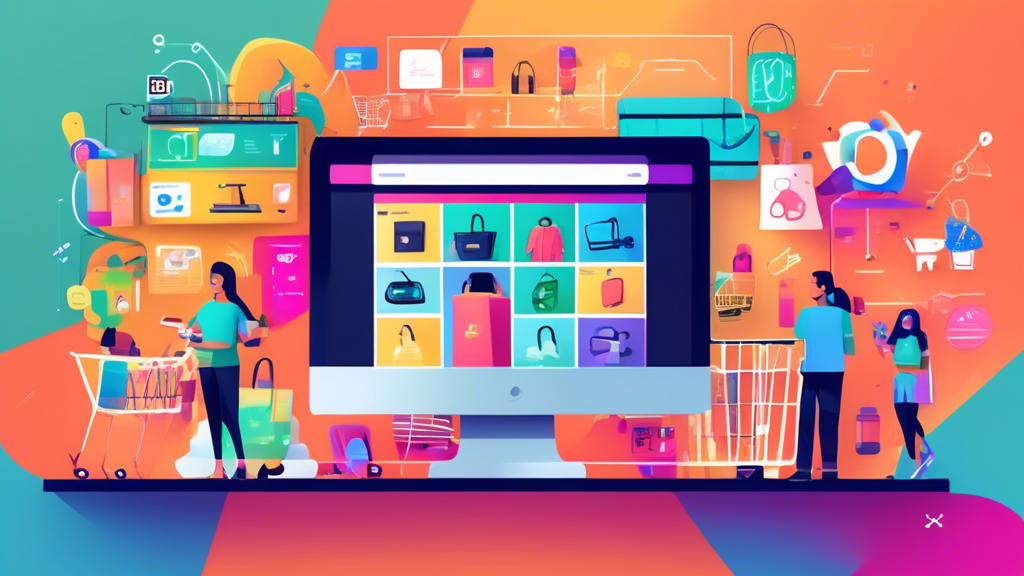
Comments are closed